
Teacher Network Tools
Teacher Network Tools provide teachers with an easy way to access any student user account management facilities that have been delegated to them via the Active Directory Delegation of Control Wizard.
It is designed to allow teachers to resolve network management tasks, such as resetting passwords or unlocking accounts, for students directly, thereby minimising lesson disruption.
It is also possible for teachers to enable or disable access to student user accounts, which can help ensure that controlled assessment accounts are only available at specific times.
To manage student network user accounts, the teacher only has to check the appropriate MIS group from their timetable (or search for non timetabled classes) and then select the student user accounts from the names that also have a network user account.
Selecting which teachers have access to which management options (and over which students) is configured using active directory group policy.
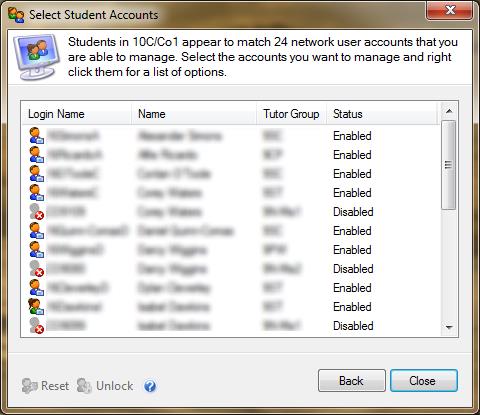
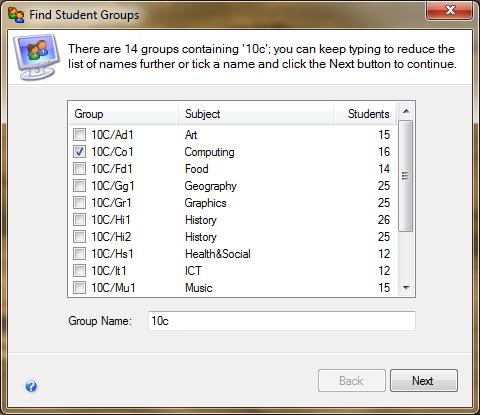
WelcomeAs teacher accounts are not very often also network administrators, they do not have the permissions required to perform the tasks offered by Teacher Network Tools by default. The Active Directory Delegation of Control Wizard is used to the grant the permissions required. To start the Wizard, use Active Directory Users and Computers to right click the Organisational Unit that contains the student users to be managed and then select 'Delegate Control...' from the context menu. |
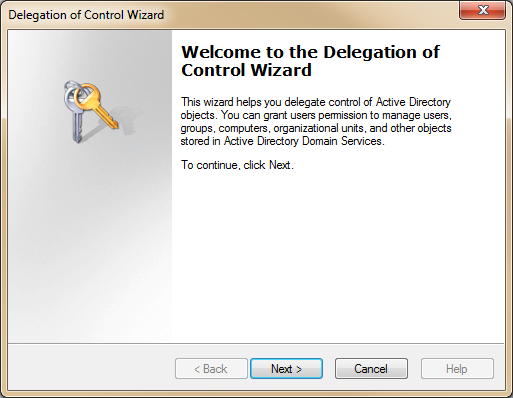
|
Users or GroupsThe first step is to add the group containing the teachers that need to be granted permissions to the list. Click the 'Add...' button to display the 'Select Users and Groups' dialog and type the name of the user group to add. |
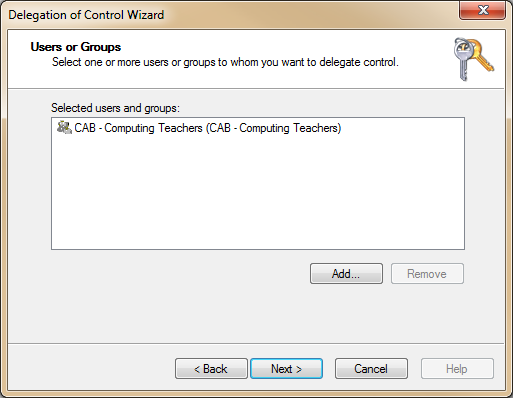
|
Tasks to DelegateClick the 'Create a custom task to delegate' option. |
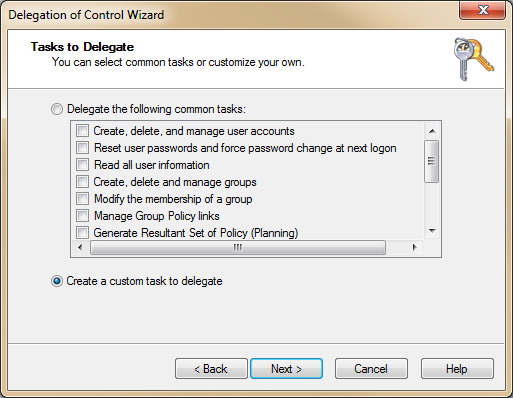
|
Active Directory Object TypeClick the 'Only the following objects in the folder' option and check the 'User objects' item in the list. |
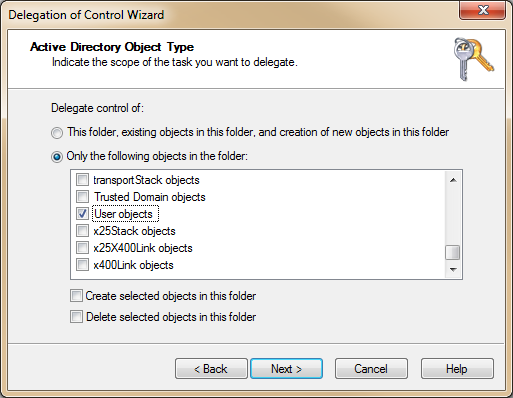
|
PermissionsClick the 'General' and 'Property-specific' checkboxes, to clear the former and include the latter, then check the following permissions:
|
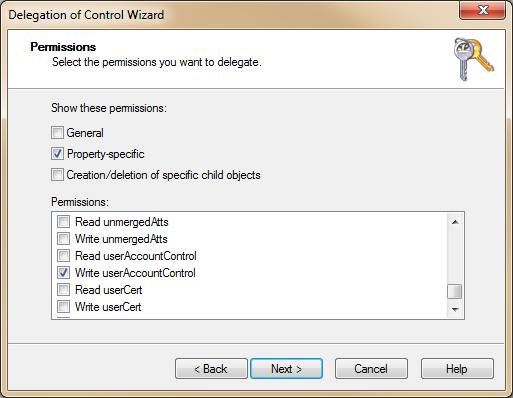
|
Completing the WizardThe final step is to check that the results correctly reflect the settings chosen before clicking the 'Finish' button to apply the settings. |
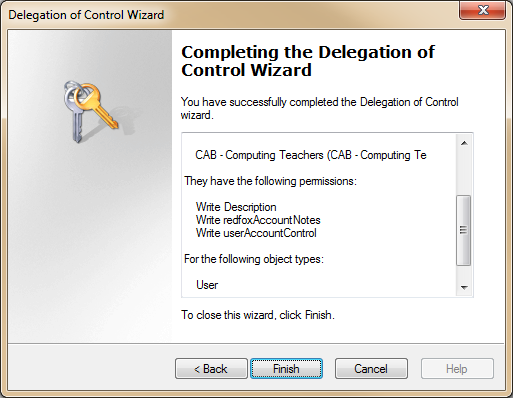
|